image credit: one photo/shutterstock.com
Email marketing can carry a number of complications that prevent you from reaching a contact’s mailbox. The way you craft the perfect subject line, address the contact, and the content you’re sharing makes a big difference in determining your open and click rates. Failing to adhere to email marketing best practices can land your email a spot in a contact’s junk folder and increase unsubscribes as a result. Here are email marketing best practices you should be following.
1. Avoid emailing contacts that have bounced multiple times
There are two types of bounces that can affect your email delivery. A soft bounce simply means that the email was bounded back as a result of an overloaded mailbox, the message being too large, or if the email server is down. These emails can be re-sent, though in the case of a large email, you may want to look into decreasing file or image sizes. A hard bounce, however, means that the address is not valid or doesn’t exist altogether. Many CRM platforms, such as HubSpot, will filter out contacts that have hard bounced before, to ensure you avoid sending to them multiple times.
2. Try not to email like you text
It can be tempting to throw in emojis and explanation points like it’s nobody’s business, but that’s a guaranteed spot in the depths of a spam folder. When you email like you text, you risk losing professional credibility in the voice of your email. You’ve likely received emails before that have dozens of heart emojis or consistent caps lock usage. What do you typically do with them? Well, 99% of the time, you’re likely to ignore them (assuming your spam filter doesn't catch it first). It’s best to keep the playful jargon to personal texts instead.
3. Always check for spelling, grammatical, and punctuation errors
Here’s a simple riddle: “I’m easy to catch but even easier to miss. What am I?” The answer is a spelling error. It can feel awful to notice an easily avoidable mistake after an email has already went out. While useful plug-ins like Grammarly can certainly help, there are some mistakes that won’t always be caught so easily. For example, the difference between “its and it’s” or the dreaded homophone conundrum (how many times have you mixed up “to, too, and two?”) Accidents happen to everyone, but here are two tips to avoid these common email errors:
- When you’re using a word that you’re unsure of, always be sure to double check with an encyclopedia or quick Google search. This is most common with situations such as affect vs effect. When in doubt, don’t just guess the answer!
- Read your sentences out loud to yourself. This can be a real lifesaver; if your eyes don’t quite catch something, your ears just might do the trick! If you’ve accidentally repeated a word in the same spot, this is especially helpful to catch that error.
4. Keep your image-use to a minimum
A featured image is common for marketing emails that promote a blog post, content offer, or other downloadable asset. However, you should avoid using large images that take up the whole email. In other words, you may think it’s easier to simply share an image that already has some call-to-action text on it, and then call it a day. Well, this is actually a key spam trigger. If you place an image in your email, be sure to include some copy as well. This will prevent the contact’s email server from marking the email as spam, due to a lack of any body copy.
The sizing of your image is also a big factor when it comes to how your email is sent and delivered to a contact’s inbox. HubSpot users will find that their images are compressed automatically to help with loading; otherwise, you’ll want to find alternative image compression tools to use.
Bonus: always include a link to unsubscribe to email notifications
As a quick bonus, all emails are required to have an option to unsubscribe, at any time, to stop receiving emails. Failure to comply with this critical best practice could lead to legal trouble, if you’ve been spamming a contact with too many emails. That’s why it’s crucial to place an unsubscribe link in the footer of your email.
With these best practices, you’ll ensure that your email marketing efforts aren’t wasted on spam filters and declining subscriptions. Building a strong marketing campaign takes dedication and the right strategies in place. At thinkdm2, we know all about what it takes to develop key marketing, branding, and website design goals. For more tips to enhance your marketing and branding, visit thinkdm2’s blog!